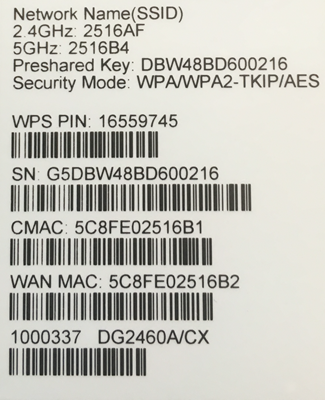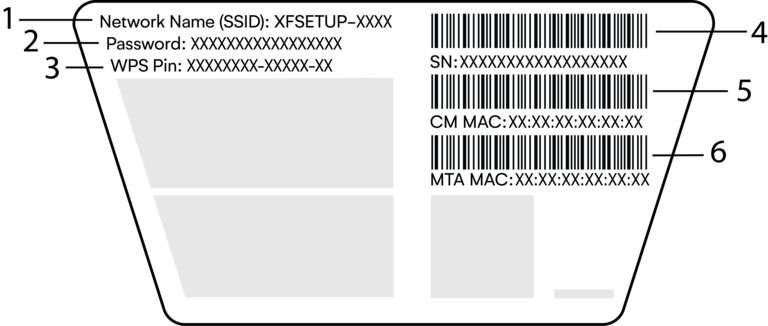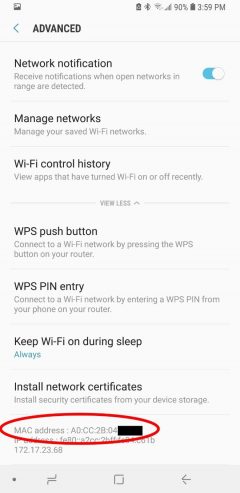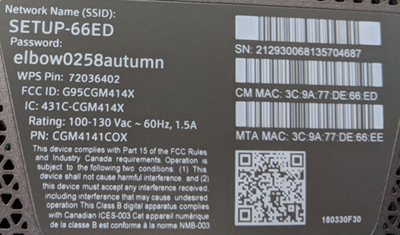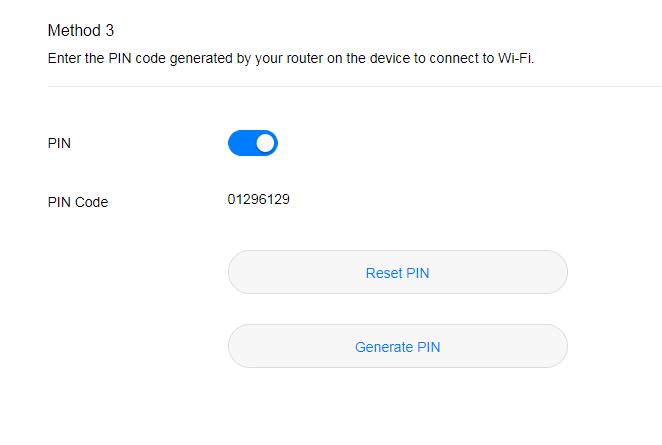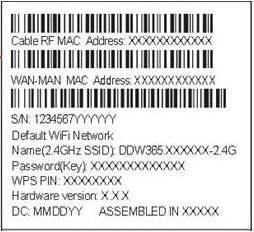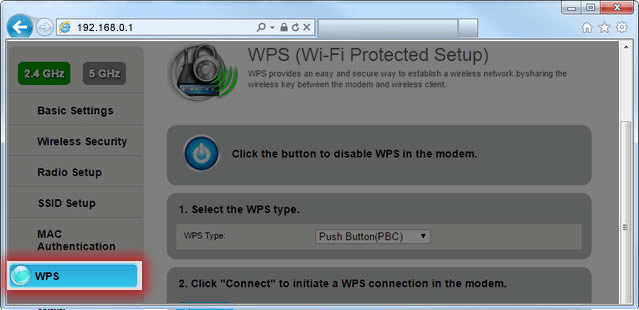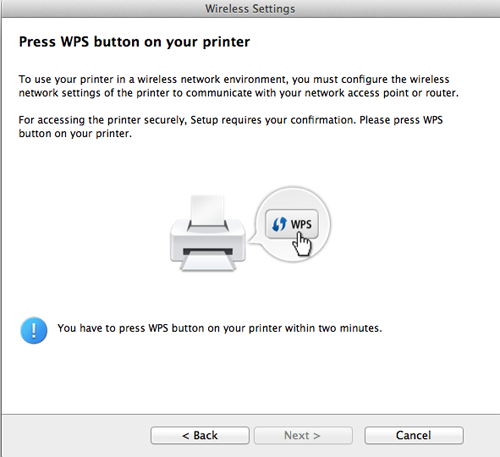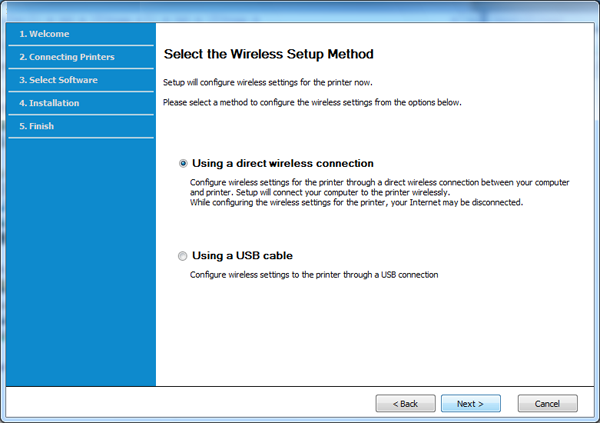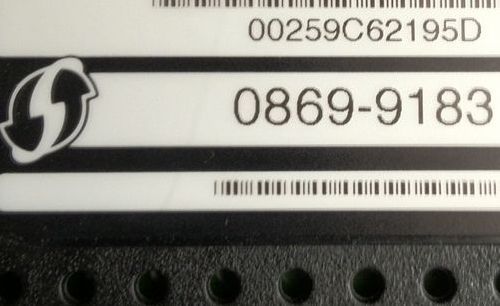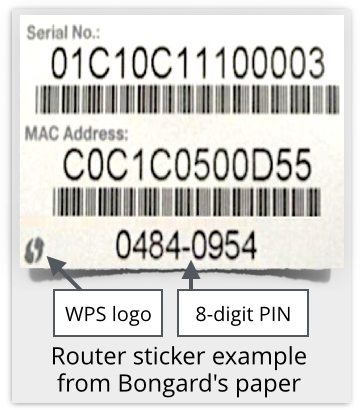
We TOLD you not to use WPS on your Wi-Fi router! We TOLD you not to knit your own crypto! – Sophos News

A vezeték nélküli hálózati jelszó vagy PIN-kód megkeresése a HP nyomtató csatlakoztatásához | HP® támogatás
What is the default WPS pin of the TP link router? Mac: 34:E8:94:82:bf:c2 Bssid: Skynet *_* Internet. Or how the find the default WPS pin / password of the WiFi (WPA2)? -

Canon Knowledge Base - Connecting Your Printer to a Wireless LAN (WPS PIN Code) - imagePROGRAF PRO-300